Should You Upgrade to Windows 11? Insights & Tips
Explore the benefits and drawbacks of upgrading to Windows 11. Discover my insights on whether you should upgrade and make an informed decision about your transition today!
Pop Pop
12/27/20247 min read

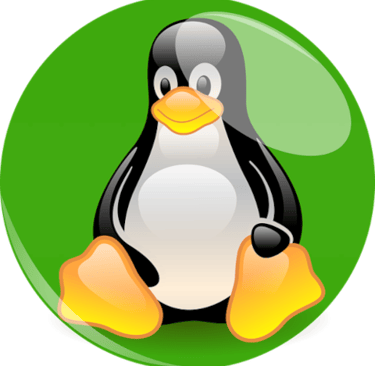
Hello and welcome back to Pop, Pop Spot. I hope the Lord is blessing you, your family and that you had wonderful Christmas celebration.
I have to admit I came down with a cold for our families holiday, yet the Lord blessed us all the same. I was looking forward to a white Christmas, however, I thank him for the rainy one as well. I spent most of it cooking and prepping etc. I had to return to the regularly scheduled work week. I hope to be on vacation when this blog post hits the net this week and that I am well enough to enjoy it. LOL!
I am going to start the new year off with something that has been on the news for a while now. I have been putting it off, and now I believe it is time for me to address it. The topic is Windows and upgrading to the new Windows 11. I have had a Windows machine since I bought my first PC. I started out with a Tandy PC way, way back when. It came with Dos operating system and a version of a Tandy software called Deskmate. Now, I used Deskmate for certain things. Like recipes, letter writing software and notepad etc. It was a very nice piece of software at the time. However, I found my self at the command prompt most of the time due to hardware constraints. We did not have tons of hard drive space or memory when PCs first came out, and most software needed just about every resource you had to run properly. Even the games of those days. It took some time for the manufacturing to catch up to the software being developed. I mostly fell in love with BBS or Bulletin Board Systems. I found it fascinating that I could dial up another machine from mine. I spent a lot of hours on those old boards, from shareware file swapping to the door games of those days. I remember when I found the one I called my home board. It was called Fractured Files BBS. It ran Spitfire software and I became fast friends with the Sysop or System operator. I will not mention his name, but he taught me a lot. You see back then we used the phone company and there were still long distance calling, and the long distances fees. So you had to be very careful which BBS's you called. Back then I lived in a very large metropolitan area and that gave me a huge calling circle to find hundreds of BBS that were a local call from my home. I am so glad I lived in the city at that time. I was raised in a very rural area as a kid, and most of the phones we had were party lines. If you are old as I am, this will be nothing new to you. Lol. I will not bore you with too much nostalgia, and you can do a search to find out more about those times or drop me a line and I will gladly fill your ear. Lol. Anyway, back then you had to have a modem to connect to other systems. I always left my modem speaker on, I loved that sound!
Then Windows came along. It offered a lot more flexibility. I still found my self at the command prompt, however you could drop out of windows to a command shell very easily. The Windows version I started with was 3.1, and I moved up from there. I regret that nowadays. I wish I had kept growing and learning and not become so dependent on Windows. They made things easier for the world, I have to admit. It did however make me lazy and the rest of the world. I believe that is how we have given up so much of our freedoms and privacy's. They dazzled us with the ease of use, and we fell for it. I continued up from there. Windows 95, 98, 98 second edition, 2000, ME, XP, Vista, 7, 8, and then finally 10. I thought 10 was the best thing ever. I was still on dial up with Windows 95 and maybe even 98. Eventually, DSL came along and the progress of computing catapulted forward. Then a buddy sparked my interest with Linux. He gave me several different flavors or editions. Debian, Red Hat, SUSE, then I found Ubuntu. I fell in love with Ubuntu, and it really set me on a journey for life. I always had a couple of PCs, and after I found Linux, one was solely dedicated to it and my growth and learning journey began again. Linux reminded me of my old Dos days, so many years ago. I even found that there were still BBS's online. Still running on the internet! I did miss the modem speaker, however, I learned to live without it. I had found hundreds of Bulletin Boards Systems preserved online with like-minded folks just like me. I ran a BBS for several years on Windows, then finally got brave enough to put one on my Linux Box. I was still running Ubuntu then, and it went very well. I ran BBS's on both systems for years just to experiment. I learned a lot doing this. It was always a project. To always keep learning. I am still that way today. You see with Linux no matter what edition you use it is a hands-on operating system. That is why it has so little market share in the desktop industry. It is the most widely used for servers, however. Yes, that is right, it runs the web you use every day. Most reference websites state 40% of all known systems run Linux. A lot of those are Ubuntu web servers.
The Linux kernel, is one of the most widely used today, with Android at 45% of the world's most popular operating system in the global market.
Reference:
Wikipedia https://en.wikipedia.org/wiki/Usage_share_of_operating_systems.
https://truelist.co/blog/linux-statistics/
https://www.enterpriseappstoday.com/stats/linux-statistics.html
Windows has the largest desktop and laptop market for now. I suspect this may change due to the Raspberry Pi coming along. The Pi has its own Linux OS and I have seen different versions being used on them. It really showed how powerful Linux can be and how much it can do with a smaller footprint, and that is the way the world is moving into smaller and smaller. Everyone seems to be trying to develop a Quantum computer. I am old school, I love a desktop PC. I am also old and can not see those small screens. :( However, this move to mini or smaller PCs may drive the use of Linux operating systems up. It also appears that it may be less power hungry than other operating systems.
Back to my topic. I have old hardware. Both my PCs are maxed out on memory, hard drive capacity and the CPU. I run older Intel i7 4 core chip sets. My Linux box is Mint, by the way, and it is over kill for what I use it for. I do not need to upgrade hardware to run Linux. No, I can not run every piece of software Windows does. I also do not want to. However, if I did need to, all I would need to do is fire up a virtual machine running Windows 10 and that is the worst case scenario. Linux is getting better and better, and more and more software is being coded to work with Linux. I mostly used Windows 10 for PC games. Yes, Pop, Pop likes video games! So does my lovely wife, by the way. That is why when I built the Windows box, I maxed it out on everything. I found Steam a long time ago, and the games on that platform are amazing. I mostly play farming simulator. Why? Well, you can not afford to farm like that in the real world! Steam is amazing, and I believe the steam deck is based on arch Linux. That is Steam's handheld system, like gameboy. I did find while researching for this post that there is now a SteamOS, a Linux distribution developed by Valve.
Reference here https://en.wikipedia.org/wiki/SteamOS and you can get it here https://store.steampowered.com/steamos. Yes, Linux has come a very long way. I run Linux Mint 21.3, and it has Steam in its software manager where you can download it. That is where you go to add various applications or programs. You want to use in or on your system. There is one of these in all Linux based operating systems with the exception of Arch. Arch Linux is strictly a command line operating system.
The biggest difference between Windows and Linux is this. Windows is proprietary and Linux is open source, and thus it is FREE! No you do not have to buy any Linux distribution other than RedHat I believe. EVER! You never have to pay for it. Some distributions may have issues, however it is mainly due to something not being set correctly by the user. Linux Mint, Ubuntu, and some others have very friendly support forms and places you can get help freely. I guess it comes down to this, if you like to challenge yourself or experiment, you may like Linux. You never know until you try it. I myself love it and thus will not be upgrading to Windows 11. I love freedom and privacy. So I plan to stick with Linux Mint. When Windows 10 gets to end of life, I will not pay for their support to extend the life of it. I plan to move onto Garuda Linux. From what I have researched, it is the best version to switch to and for everything to just work. Yes, I may run into a snag here or there, however I plan to cross that obstacle when it presents itself. Besides, that will be my wife's gaming machine, and she loves the looks that it brings. How I plan to do it maybe another blog post.
Windows 10 end of life is just around the corner in 2025. I hear rumors that they may allow older hardware to move to 11 however I will move onto Linux and get my lovely lady adjusted to her new OS. Wish me luck! I will have to maintain both systems as you have to update Linux yourself, unlike windows downloading and updating whether you want it to or not. I just recently found that a Windows update, installed a new feature that is in Windows 11 and was added to my 10 machine! Wouldn't you know it was one of the very features that made my mind up not to buy new hardware so I could graciously move to 11? I promptly turned it off. Windows 11 wants too much control over our data and privacy, and they still want us to pay them instead of them paying us for our data. It is time to wake up and really see the control they, Microsoft and the Governments of the world want us to relinquish to them. I refuse. I hope you will as well.
Well, this turned into a rant! LOL! I hope I gave you some informative information, and please reach out to me if you have questions. There are plenty of places to find help, and be careful who you allow having control of your data.
Well, I pray God will bless and keep you this upcoming New Year's Week! Until next time, this is Pop Pop signing off.
Pop Pop
